Moans about Facebook and what to do about them: Twitter users love to say that Facebook is only used by illiterates and right-wingers, but they need it to keep in touch with their family. Why, they ask, is their newsfeed full of stuff they don't want to see from people they barely know?
1. My newsfeed is full of stuff I'm not interested in.
 So, you don't want to see any more from the East End Preservation Society? Click on the three dots top right of the post. And you'll see this:
So, you don't want to see any more from the East End Preservation Society? Click on the three dots top right of the post. And you'll see this:
Pick your option. (You can do this with people.)
Now click on "News Feed" (top left of the Facebook screen.)

Click on the three dots.
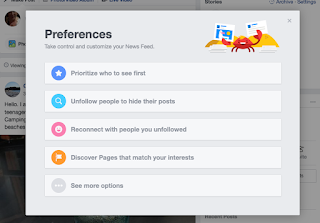
Pick your options.
2. I keep seeing stuff from strangers. Create a Friends list and give it a name. (See the left-hand column.)
When posting, you can choose to post to Public, Friends, your lists.
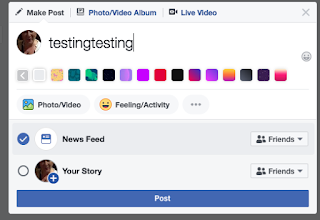
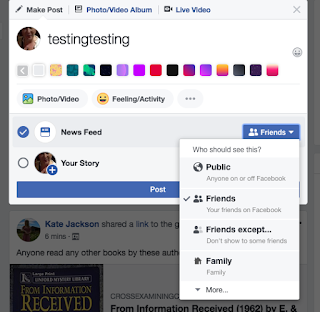
It's a good idea NEVER to post just to "Public".
One more tip. If you interact with anybody, Facebook will think you want to see posts from them, or contributions to their conversation. If you don't interact with someone for a while, their posts won't appear in your feed. So drop in and "like" their photos from time to time.
When you click on Notifications (icon of the globe, top right), you'll see a list of notifications – people who've liked your pic, reacted to your post etc. You can always choose not to click on them.
Happy Facebooking!
Here's another useful tip. When writing anything in Word, name your file and give it a location before you type ANYTHING. And then save it (Ctrl S on a PC, Apple S on a Mac) EVERY FIVE MINUTES.


What's up it's me, I am also visiting this website daily,
ReplyDeletethis site is genuinely fastidious and the visitors are genuinely sharing fastidious thoughts.
This is so useful! Thank you, Lucy.
ReplyDelete